DNS settings for serving Github Pages over Cloudflare
Update (20/12/20) - Cloudflare proxying prevents SSL Certificate renewal
When the SSL certificate (provisioned by Github automatically for the custom domain you specified, via Let's Encrypt) expired on 18/12/20, I started getting errors from Cloudflare.
Looking deeper, I realized Github was having trouble provisioning the SSL certificate.
The solution was to disable Cloudflare proxying. Upon doing so, I was able to get an SSL certificate provisioned for the root domain, nicholaslyz.com.
The Problem
Cloudflare is one of the largest CDNs, and the Free plan offers unlimited bandwidth to your site. I use it for this site. However, the configuration can be tricky...

Here was my initial configuration:
I use Github Pages with custom domains and 'Enforce HTTPS' enabled, and Cloudflare with SSL Full (Strict).
When a visitor visits www.your-site.com, Github issues a HTTPS 301 redirect from the www subdomain to the registered custom domain/subdomain (in this case your-site.com), presenting a certificate valid for www.github.com, *.github.com, github.com, *.github.io, github.io, *.githubusercontent.com, githubusercontent.com. This happens because Github only provisions certificates for the registered (sub)domain (in my case, nicholaslyz.com) and not the other subdomains.

With Cloudflare proxying switched off - Firefox displays 'Warning: Potential Security Risk Ahead' for the www version of the site, because the Github certificate is not valid for the www subdomain. This is the same error Cloudflare is getting. Chrome and Edge however, ignore the certificate error, so they follow the redirect and work fine.
This configuration (without cloudflare proxying) will still result in an error when the user tries to visit the www subdomain:
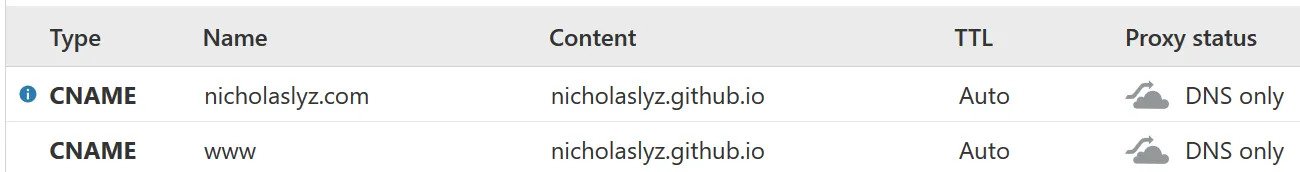
This is because Github is trying to redirect the user to the non-www version of the site while presenting the Github certificate.
Solution
The following DNS settings worked (changes in red):
I believe CF allows requests from the origin with mismatched certificates to pass through if
- The CNAME entry closest to the origin is being queried or
- The certificate issued by the origin is valid for the requested hostname, regardless of the intermediate CNAME domains.
Here are some examples of this hypothesis.
Example 1 - Cloudflare ON
| Type | Name | Content | Proxy Status |
|---|---|---|---|
| CNAME | www.example.com | example.com | Proxied |
| CNAME | example.com | google.com | Proxied |
www.example.comgives the 526 error (google.com does not have a valid certificate forwww.example.com)example.comloadsgoogle.com(Point 1 above)
Example 2 - Cloudflare OFF
| Type | Name | Content | Proxy Status |
|---|---|---|---|
| CNAME | www.example.com | example.com | DNS Only |
| CNAME | example.com | google.com | DNS Only |
www.example.comgives certificate error on browsersexample.comgives certificate error on browsers
This is expected browser behavior as the certificates presented by example.com and google.com do not match www.example.com and example.com respectively.
Example 3 - Without CNAME flattening
| Type | Name | Content | Proxy Status |
|---|---|---|---|
| CNAME | www.example.com | subdomain.example.com | Proxied |
| CNAME | subdomain.example.com | google.com | Proxied |
www.example.comgives the 526 errorsubdomain.example.comloads google.com (Point 1 above)
So CNAME flattening is not the cause.
Example 4 - Origin presents valid certificate for requested hostname
Assume example.github.io has the certificate for ONLY example.com (not its subdomains)
| Type | Name | Content | Proxy Status |
|---|---|---|---|
| CNAME | example.com | subdomain.example.com | Proxied |
| CNAME | subdomain.example.com | example.github.io | Proxied |
example.comloads properly (Point 2 above)subdomain.example.comgives a Github Page not found error- This is because Github is receiving a request for the hostname
subdomain.example.comwhich does not have a Github page setup. Cloudflare however, accepts Github's mismatched certificate just fine during the processing of this request.
- This is because Github is receiving a request for the hostname
Example 5 - Origin presents invalid certificate for requested hostname
| Type | Name | Content | Proxy Status |
|---|---|---|---|
| CNAME | www.example.com | subdomain.example.com | Proxied |
| CNAME | subdomain.example.com | example.github.io | Proxied |
www.example.comgives the 526 error (Github does not have the certificate forwww.example.com)subdomain.example.comgives a Github Page not found error (same as above)
Many people have had this problem, in fact there is a list of pages affected by the certificate mismatch error.
There is also a temporary hack to get Github to provision certificates for both the www and root domains.



