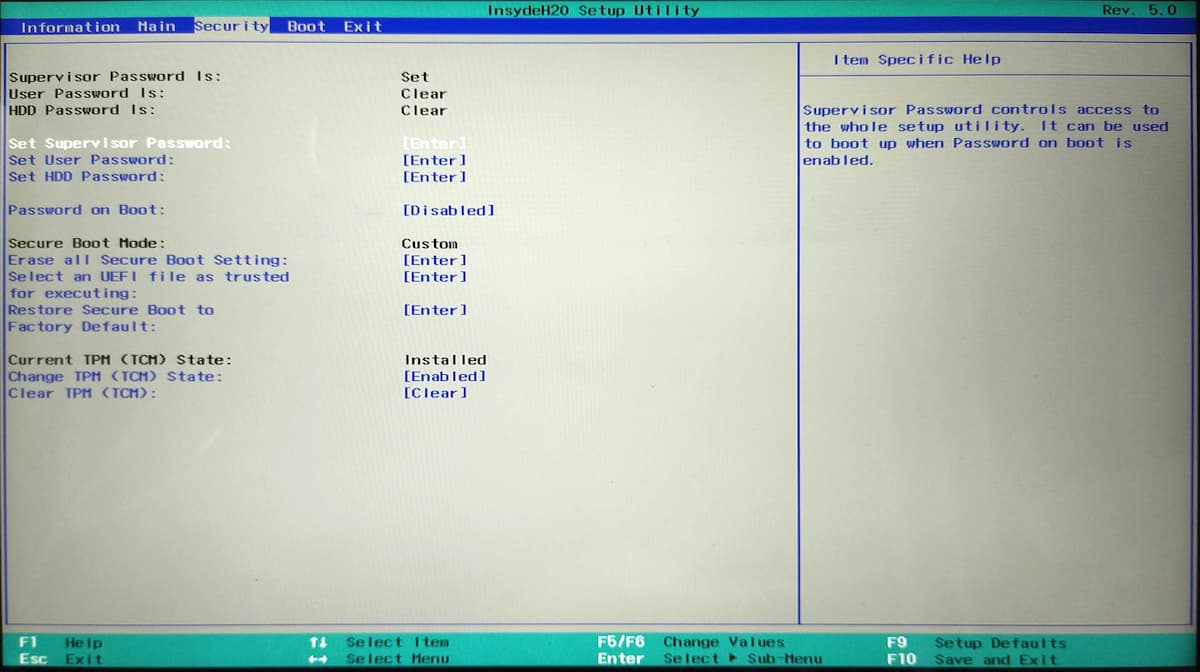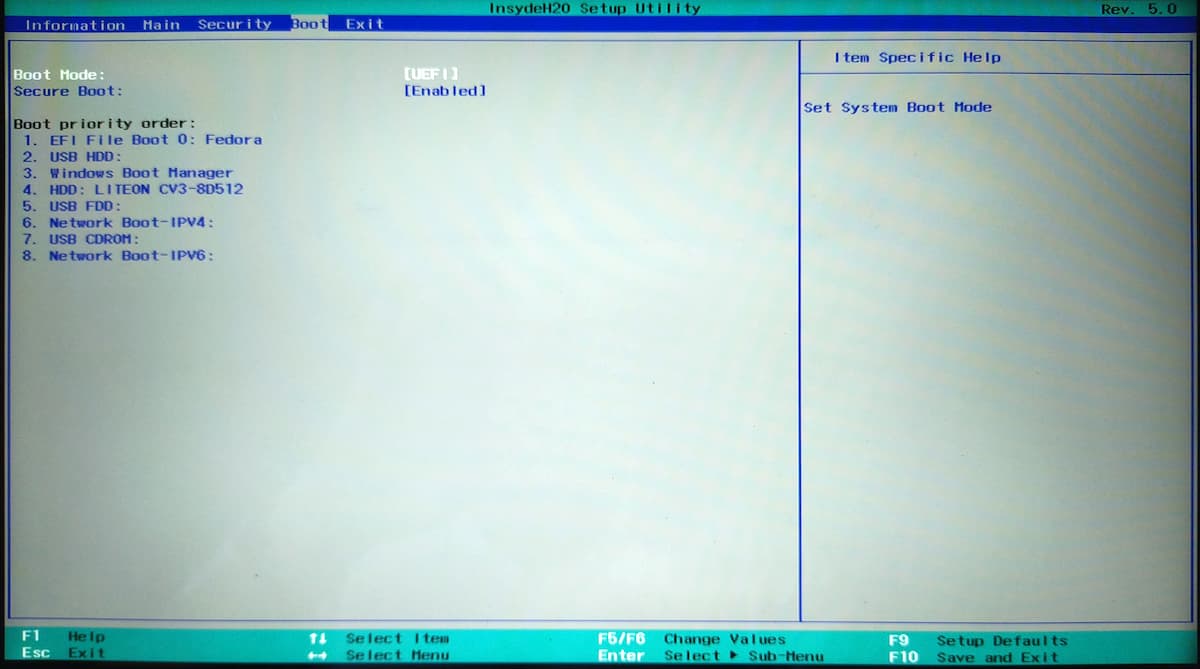Dualbooting Fedora 35 with Windows 11
Recently I was trying to set up dual-booting on my laptop, with Fedora 35 and Windows 11.
I followed best practices, installing Windows before Fedora. However, on rebooting Fedora, the laptop booted straight away to Windows 11 without prompting.
On closer look at the BIOS boot menu, I noticed Fedora did not appear as an option, despite efibootmgr1 showing otherwise:
[nicholas@fedora ~]$ efibootmgr
BootCurrent: 0000
Timeout: 0 seconds
BootOrder: 0000,0004,2001,2002,2003
Boot0000* Fedora
Boot0001* Unknown Device:
Boot0002* Unknown Device:
Boot0004* Windows Boot Manager
Boot2001* EFI USB Device
Boot2002* EFI DVD/CDROM
Boot2003* EFI Network
After doing some research, I found out that the laptop was ignoring the settings set by efibootmgr.
I found a solution after research.
First, a BIOS supervisor password must be set. Make it something simple so you don't forget.
Next, add the shimx64.efi2 file as trusted for executing (it's the Select an UEFI file as trusted for executing option in the screenshot below). You can find this file under HDD0/EFI/fedora/shimx64.efi.
Now, Fedora will appear as an option in the boot menu, and this setting will overwrite that of efibootmgr.
-
A utility to manipulate the EFI boot manager ↩
-
The reason for choosing
shimx64.efiovergrubx64.efiis that the former allows booting on computers with Secure Boot active. ↩