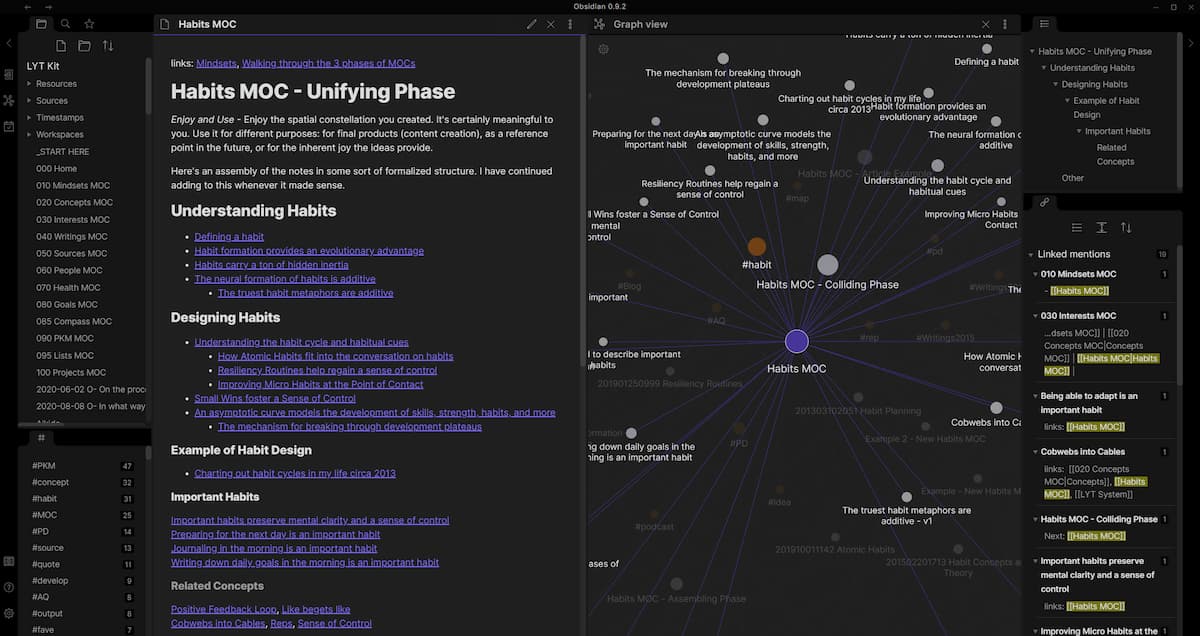Note-Taking
Few of us could live life without jotting down our thoughts somewhere. Throughout the years we have developed some sort of note-taking system, either cobbled together slowly by ourselves, or something off the shelf.
I use electronic notes primarily as they are more accessible compared to paper notes and can be backed up easily.
Previously I used a Word document synced on Google Drive. However, this came with several limitations:
- Formatting issues
- Not editable over command-line e.g. with Vim
- Not searchable unless opened
- Inability to see backlinks (other notes which link to this note)
- Limited categorization ability (only headings/subheadings possible)
I have since decided to move to Markdown, the main reasons being:
- Open, widely adopted format (important for the future)
- Can be edited in almost any application
- Can be searched easily (e.g. with
grep) - Can be linked to/from each other
The choice of editor I am currently using at present is Obsidian. In comparison with VSCode, Obsidian:
- Supports viewing backlinks natively
- Updates links when notes are moved
- Supports image/video drag and drop1
However, Obsidian is not FOSS, and for that reason, I avoid (as far as possible) using its non-standard Markdown syntax. At present I only use wikilinks and tags.
Backup and Access
The folder with my notes is stored on my server, which is itself in a RAID-1 configuration with backup.
Foam is a great VSCode extension with backlink, graph view and other cool Markdown features which I host on the web with code-server, allowing me to edit my notes anywhere.
I access my notes on my phone via the Obsidian Android app.
With my laptop, I access my notes with SSHFS.
Local access is over nfs.
-
VSCode generates incorrect links for images when connected to a remote host (all the generated links start with
remote://) ↩